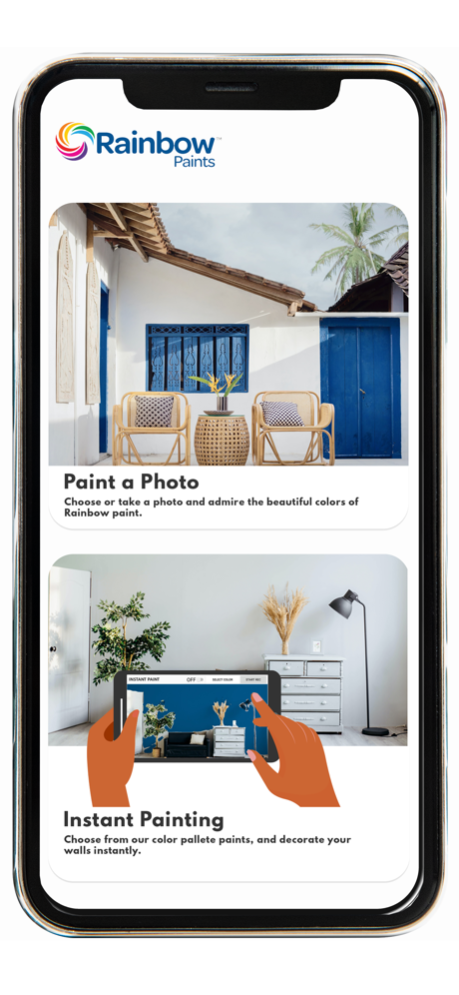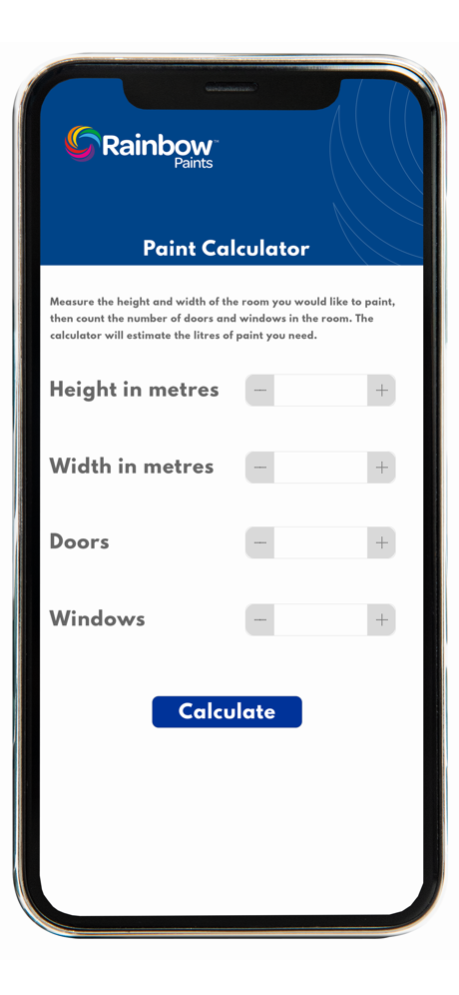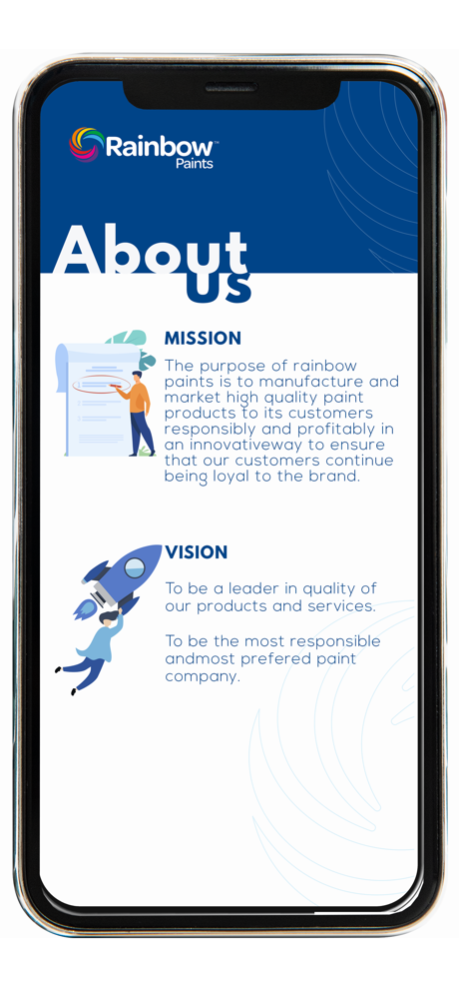Rainbow Paints Visualizer 1.5
Free Version
Publisher Description
Introducing Rainbow Paints Visualizer, a mobile app that makes wall painting easier. You can play around with the paints and find the perfect colour for your wall from plenty of paint palettes.
Features:
• Live paint preview of your wall using Augmented Reality Technology.
• Take a picture or choose any wall picture from your gallery and paint it instantly.
• Save or Share personalised designs and room ideas with friends and family and receive instant colour feedback.
• EXPLORE the full range of colours from Rainbow Paints
BROWSE COLORS
Browse colours right from your phone. Once you’ve found a colour, see how it looks in a living room, bedroom, kitchen, bathroom or exterior space.
SEE IT IN YOUR SPACE
Get an idea of how a colour will look in your space before you purchase. Using your phone’s camera, you can easily determine if a colour works for your room and décor.
SEARCH
Already know the colour you want? View it in the app by searching for the colour name.
SAVE & SHARE
Colours you like can easily be saved to your mobile phone or shared with a friend via WhatsApp, email, text or social media.
Jan 24, 2022
Version 1.5
Updates & Fixes;
1. User Interface elements improved
About Rainbow Paints Visualizer
Rainbow Paints Visualizer is a free app for iOS published in the Other list of apps, part of Network & Internet.
The company that develops Rainbow Paints Visualizer is Thokozani Manguwo Mbewe. The latest version released by its developer is 1.5.
To install Rainbow Paints Visualizer on your iOS device, just click the green Continue To App button above to start the installation process. The app is listed on our website since 2022-01-24 and was downloaded 24 times. We have already checked if the download link is safe, however for your own protection we recommend that you scan the downloaded app with your antivirus. Your antivirus may detect the Rainbow Paints Visualizer as malware if the download link is broken.
How to install Rainbow Paints Visualizer on your iOS device:
- Click on the Continue To App button on our website. This will redirect you to the App Store.
- Once the Rainbow Paints Visualizer is shown in the iTunes listing of your iOS device, you can start its download and installation. Tap on the GET button to the right of the app to start downloading it.
- If you are not logged-in the iOS appstore app, you'll be prompted for your your Apple ID and/or password.
- After Rainbow Paints Visualizer is downloaded, you'll see an INSTALL button to the right. Tap on it to start the actual installation of the iOS app.
- Once installation is finished you can tap on the OPEN button to start it. Its icon will also be added to your device home screen.